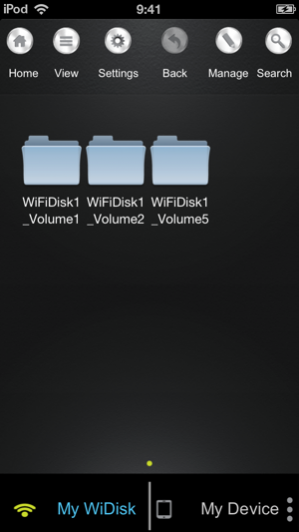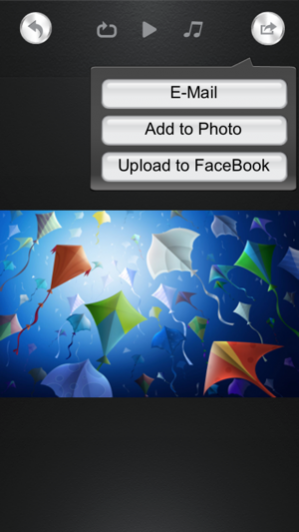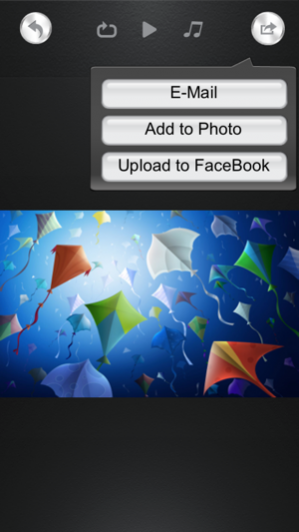MediaShair 1.3.464
Continue to app
Free Version
Publisher Description
“MediaShair” is a software application for use with the IOGEAR MediaShair Wireless Media Hub
· Supports both iPhone and iPad with iOS platform 4.3 and above
· Supports wired and wireless network connection to enable Internet access for devices connected to MediaShair Hub’s Wi-Fi network
· Stream movies, music, photos and documents from the MediaShair Hub to several devices including iPod, iPhone, iPad, laptops, etc.
· Supports third party apps to playback many additional video formats including .avi and others- video decoding ability dependent on the device, file format support dependent on the video player app installed on your device, we suggested apps include Ace Player, VLC and others
· Supports .txt, .pdf, .doc, .xls, .ppt, .numbers, .pages, .key and other iOS native document formats
· Supports press and hold on viewable files for “Open In“ function to copy and open files in other applications such as Pages, Quick Office, etc.
· Browse, open or delete files located on iOS devices or MediaShair storage
· Transfer files between MediaShair and iOS devices or between SD Card and USB storage attached to MediaShair Hub
· Upload videos (recorded on your device) and photos from Camera Roll to USB or SD card storage attached to the MediaShair Hub to save space on your device
· Supports NTFS, HFS+, and FAT32 formatted USB storage
· Supports email and upload to Facebook function for documents and photos
· Supports file list and thumbnail views with ID3 support
· Supports photo slideshow with background music playing
· Supports the keyword search function from the current folder
· Supports VPN pass through for network connections
Aug 29, 2014 Version 1.3.464
1.Modify the function of camera roll.
About MediaShair
MediaShair is a free app for iOS published in the Office Suites & Tools list of apps, part of Business.
The company that develops MediaShair is IOGEAR. The latest version released by its developer is 1.3.464.
To install MediaShair on your iOS device, just click the green Continue To App button above to start the installation process. The app is listed on our website since 2014-08-29 and was downloaded 20 times. We have already checked if the download link is safe, however for your own protection we recommend that you scan the downloaded app with your antivirus. Your antivirus may detect the MediaShair as malware if the download link is broken.
How to install MediaShair on your iOS device:
- Click on the Continue To App button on our website. This will redirect you to the App Store.
- Once the MediaShair is shown in the iTunes listing of your iOS device, you can start its download and installation. Tap on the GET button to the right of the app to start downloading it.
- If you are not logged-in the iOS appstore app, you'll be prompted for your your Apple ID and/or password.
- After MediaShair is downloaded, you'll see an INSTALL button to the right. Tap on it to start the actual installation of the iOS app.
- Once installation is finished you can tap on the OPEN button to start it. Its icon will also be added to your device home screen.